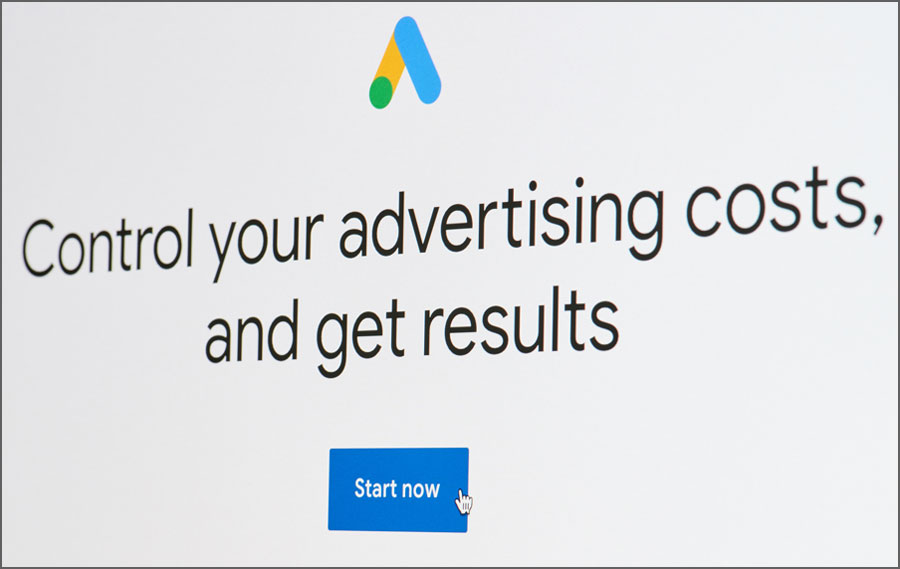How to Safely Change Your Web Address
There are several reasons you may need to change your website address along the life of your business. Some of these reasons could include a name change for your business, a re-branding strategy, or moving away from a hard to spell or difficult to type address and moving to a premium domain name. Either way, there are ways to change your website address without loosing any search engine rankings or traffic and it is important to make the right decisions when it comes to changing the URL as doing this wrong could hurt your business.
When changing your website address, it is important to first download your entire website and database if you have one and make a backup. Create a new hosting account for your new domain name and upload all the files to the new location which will create a situation where your site is in two places at the same time. If you are in control of your DNS (Domain Name System) settings, you will want to lower your TTLs (Time to Live) to 300 seconds, the minimum amount of time you can set your DNS records for. This will minimize propagation time between the old web name and the new one.
Make sure your new website has all its pages updated so that the new URL is used within all the source code. Go to your old website and create an “.htaccess” file if there isn’t one there already and implement a site-wide 301 redirect from all the old pages to the new domain. This is what the redirect will look like when implemented correctly.
301 Redirect All Pages to New Domain: (Keeping Old URLs)
RewriteEngine on
RewriteRule ^(.*)$ http://www.newwebname.com/$1 [R=301,L]This above “.htaccess” command tells the server to redirect all traffic to its corresponding URL at the new website, which in this example is called “newwebname.com”. A web page at “oldsite.com/subfolder/” would then be redirected to “newwebname.com/subfolder/” seamlessly. All of the old pages and file names will continue to work at the new website address. The 301 reference tells search engines that this change should be considered permanent and that they should redirect all link value to the new address and discontinue checking the old site as this is a permanent change.
If you wanted to redirect all traffic to a new website but you do not want to keep all the same pages and want to redirect all traffic to the new website homepage, you would use this redirect below.
301 Redirect All Pages to New Domain: (Homepage Only)
Options +FollowSymLinks
RewriteEngine on
RewriteRule (.*) https://www.newwebname.com [R=301,L]This above “.htaccess” command tells the server to redirect all traffic to the exact URL at the new website and to disregard what page is sending the traffic and not try and match up the old page to the new page at the new website. In this example, “oldsite.com/subfolder/” would be redirected to “newwebname.com”. The 301 reference tells search engines that this change should be considered permanent and that they should redirect all link value to the new address and discontinue checking the old site as this is a permanent change.
Feel free to request more information or call us right now at 561-370-7366 for a free strategic consultation.